Application Foto Editor For Your Android Smartphone
Searching for photo editor apps in the Google Play Store will return enough results to make your head spin so we’ve put together a list of the best photo editor apps for Android. Speaking of which, we're here to help you make your favorite photos look even better with our list of the best photo editing apps on Android.
1. Pixlr Express
From the creators of AutoDesk comes Pixlr Express for Android users. It isn't the most advanced option available but will give those creative users options like over 600 different effects and overlays, custom borders, collages, and the option to add text, stickers and more to your images.
You can fine-tune images and see the results in real-time, not to mention adjust, crop, resize, use red-eye removal, tones and more. Then share images with ease. It has a lot of tools and it's all free.
2. AirBrush
AirBrush is a great photo editing app if you take a lot of selfies. It specializes in quick fixes and edits made to face and skin including a blemish remover, teeth whitening, a function to make eyes look brighter, reshaping tools, and, of course, plenty of filters to add some pizzazz. It’s quite easy to use and has managed an incredible 4.8 rating in the Google Play Store. Most of the tools are one-click which makes all of it exceptionally easy to use as well.
3. Adobe Photoshop Express
Adobe Photoshop Express is a great all-around photoshopping app for Android. Photos on your smartphone are easily modified with just a few swipes on a simple interface. It gives you the feel of the PC Adobe Photoshop on your mobile device.
The absolute basics like rotation, cropping, red-eye removal and flipping are very easy to perform within the app. There is easy blemish-removal that rids your photos of pesky spots of dirt or dust. You can quickly control the color and overall appearance of your photos with options for adjusting highlights, shading, shadows, contrast and many more.
If you are a bit more advanced in your photoshopping, you can take advantage of the professional design features. These are surprisingly easy-to-use. You can filter your photos to get some quality effects like dawn, mosiac, vivid and fish eye. Overall, it’s a powerful tool, capable of handling large file sizes.
4. Snapseed
Snapseed was an extremely popular app on iOS for a long time, but last year it was snatched up by Google. If you're a fan of Google products, this is another photo editing app you'll want to look into. Snapseed has all those pre-determined controls and filters, auto correct, auto toning, straighten and rotate, crop, filters and more.
It's mostly popular for all the borders, filters, and auto correct features that let you tweak and modify images with great results in seconds. And of course, it's also free.
5. Fotor Photo Editor
Fotor is a long time member of this list and there are many blogs and lists that list Fotor as a must have option. We agree. It’s has a lot more actual editing tools than most and includes the ability to enhance photos with a one-tap tool for your convenience. Some of the other tools include crop, rotate, brightness, contrast, saturation, exposure, vignetting, shadow, highlights, temperature, tint, RGB, and, if those aren’t working, there are over 100 filters for you to choose from. It’s definitely worth a shot.

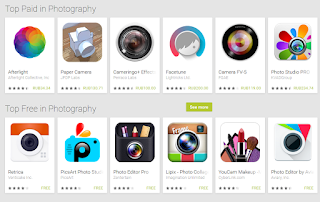
No comments