Top Application Task Manager Android
Since Ice Cream Sandwich and the inclusion of the stock Android task manager, the task manager apps ecosystem has kinda fallen into the background. One of the biggest drawbacks is the fact that there are many apps that keep running in the background without the user’s knowledge. However the good news is that many applications called task manager, task killer or process manager, is out there in the market and they can effectively kill any unnecessary tasks that run in the background.
1. ES TASK MANAGER
Another of those apps that offers everything you need to manage your apps, but goes far beyond expectations. For people who have used ES File Explorer, you’ll find that this app does everything thing File Explorer does along with app killing. In fact, the feature list for this one is the longest of all the apps featured on this list, but what you need to know is that ES Task Manager does all of this for free.
2. Zapper Task Killer & Manager
Just like the name suggests Zapper Task Killer & manager actually zaps all the tasks and processes that are causing lag on your Android smartphone. If you ever suspect a specific app that is causing slow downs on your Android device and drinking your battery juice like Gatorade then Zapper will come into action and zap that certain app. The user interface is top notch and you will see percentage rings for the memory usage and CPU usage in the app. You can kill specific apps by clicking on them and zapping them, or you can choose to go on a zapping spree and kill all the apps with just one tap. Real time charts show you all your phone’s resources that are being used by different apps and processes.
3. Watch Dog Task Manager
Watch Dog Task Manager is also the top best application in the task manager category in the play store. It is efficient and works in a different way. For those who are worried that they are destroying their phone with the task manager apps should opt for this application. The app will alert you only when an app is starting to eat your CPU cycles in the background.
4. Advanced Task Killer – ReChild
ReChild really hit a home run with their Advanced Task Killer. It’s garnered over 50 million downloads and was one of the top apps back in the day when task killers were actually necessary. They’ve continued to update the app to this day and it’s still quite useful if you need a task manager. It does the standard task management things and also has extra stuff like an ignore list for apps you never want to kill and various levels of task killing. It’s free and it’s a solid option that’s helped millions of people already.
5. Super Task Killer
If you don’t want your task manager app to eat up a lot of storage space on your Android device then you need to download Super Task Killer. It’s the most lightweight task manager app available on the Google Play Store. Being the lightest app doesn’t mean that it compromises on features. It provides almost the same feature as other top task managers out there. This app can kill different background process and actually boost your Android phone’s speed by up to 50%. You can also specify certain times and this app will automatically kill different apps on set times specified by you.

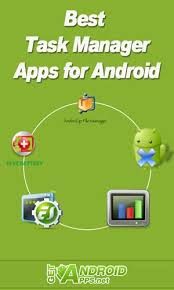
No comments