Write Code Programming Via Android Why Not?
If you looking for applications programming editor via android This is the top five code editors for Android. Let’s take a look at the top five code editors for Android that can help you code, PHP, ASP, ActionScript, C/C++, C#, Erlang, Frink, HTML/XML/WML, CSS, Javascript, Java, JSP, Perl, PHP, Python etc.
1. JavaScript Reference
The JavaScript Reference app is the only reference app I have mentioned here, not because there aren't reference apps and cheat sheets for other web development languages (there are HTML, CSS, JavaScript, jQuery and many other cheat sheets apps available), but because this one is derived from the W3CSchool's own documentation, and uses a clean, easy-to-use interface.
2. Quoda
Quoda is certainly the best free multi-language code editor for Android. It is a powerful yet easy source code editor, and comes with nearly all the essential features that a software programmer would need. It also bundles various productivity-enhancing functionalities that can boost the developer’s efficiency. It is packed full of many useful features such as syntax highlighting, auto-suggestions, line bookmarking, auto-indentation, etc.
Syntax highlighting comes with variety of themes and fonts, and works for various programming languages including HTML, XML, CSS, JavaScript, PHP, C, C++, C#, Java, ActionScript, Lisp, Markdown, Haskell and more. It has support for code templates and snippets, which can help minimize the coding work. It adds extra keys to your keyboard that gives you the ability to boost your typing speed. Other features include find and replace, comment and uncomment, preview for HTML files, website source downloader, HTML cleaner, etc.
Quoda understands your uploading requirements and offers various solutions. It can open, edit and upload files to an unlimited number of FTP or FTPS servers. It can even store and fetch files from popular cloud storage services such as Dropbox and Google Drive, and support for Box and Skydrive is expected in a future release.
3. 920 Text Editor
920I have found that there are alot of code editors for the Android platform but after testing I’ve found that 920 Text Editor is quick and clean which is extremely useful for viewing and editing your code anywhere.
It also comes with features such as, multiple file tabs, support for web syntaxes including HTML, CSS, JavaScript and PHP, ASP, ActionScript, C/C++, C#, Erlang, Frink, HTML/XML/WML, CSS, Javascript, Java, JSP, Perl, PHP, Python, Shell/Bash, Lua, SQL, VB/VBS, Tcl, TeX/LaTeX, Verilog, AutoHotKey, AutoLisp, PowerShell, Pascal,Fortran, ColdFusion, VHDL.
It also comes with configurable color coding and automatically detects open file encoding and as alot of encoding support.
4. VT View Source
VT SourceThis application works similar to “view source” in browsers as it can be used to view the HTML, CSS, JavaScript or XML sources of webpages and other remotely located files.
It comes with lots of features which include support for different syntax highlighting themes, adjustable colors, line numbers, text wrapping, in-source active links, multiple viewing modes such as mobile and desktop browser modes amongst other features.
Further more source code can be open via typing the URL address or using “Share page” functionality of your Android device browser (native Android browser, Opera Mobile, Dolphin, Chrome, Firefox, etc.).
5. Webmaster's HTML Editor Lite
Sure, Android devices come with a rudamentary text editor, but it's not really made with the intention of people using it for editing web pages. That's where Webmaster's HTML Editor Lite comes to mind. It not only allows you to edit HTML, it also enables you to edit and work with CSS, PHP and JavaScript, and features syntax highlighting and code completion.

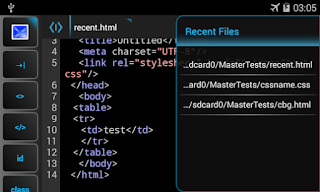
No comments